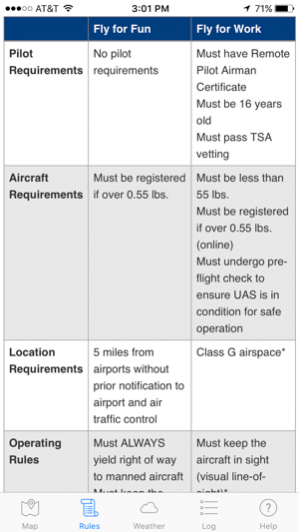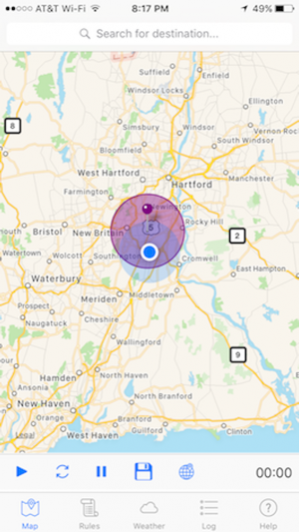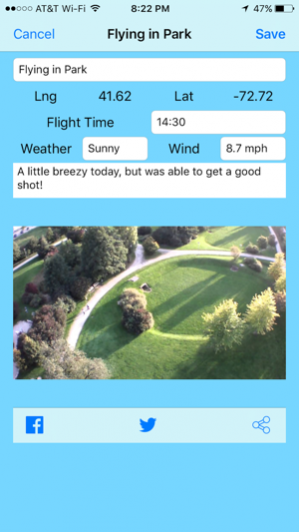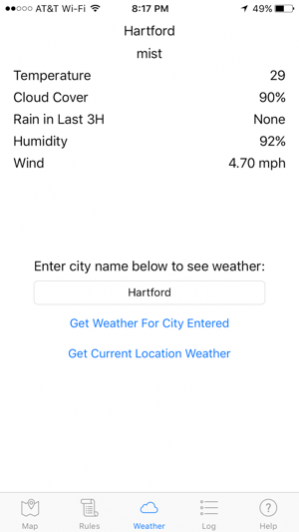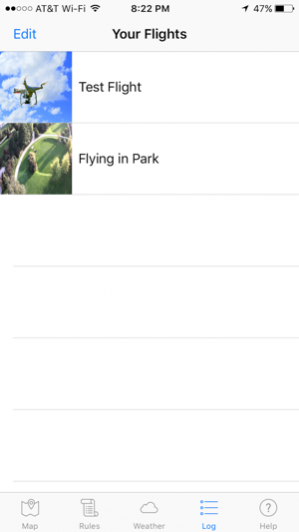DroneAssist 1.1
Continue to app
Free Version
Publisher Description
Drone Assist provides a simplistic interface that to document pertinent data regarding current weather conditions, flight restrictions and proximity notifications detailing accounts of local no fly zones within the radius specified by the FAA to significantly decrease drone related complications and make a much more informed population. Features: -Map displaying local no fly zones relative to your current location or a specific search location. -Log to save certain types of flight data for documentation or sharing through social media. -Monitors weather conditions for current location or a location searched for by the user. -Rules and regulations as provided by the FAA to keep in a easily accessible location relative to other drone operations available in Drone Assist. ** Disclaimer: All drone operators are responsible for their own actions, and knowing the rules and regulations of the FAA before flying. Drone Assist is meant to help supplement this information for reference and not be the only source of education for the user. Information provided in the application is through Google and OpenWeather APIs and does not fall on the developers to provide accurate data as displayed. **
May 22, 2017 Version 1.1 - Fixed bug where data persisted after deletion after app was closed. - Updated App Icon
About DroneAssist
DroneAssist is a free app for iOS published in the System Maintenance list of apps, part of System Utilities.
The company that develops DroneAssist is Ben Durao. The latest version released by its developer is 1.1.
To install DroneAssist on your iOS device, just click the green Continue To App button above to start the installation process. The app is listed on our website since 2017-05-22 and was downloaded 4 times. We have already checked if the download link is safe, however for your own protection we recommend that you scan the downloaded app with your antivirus. Your antivirus may detect the DroneAssist as malware if the download link is broken.
How to install DroneAssist on your iOS device:
- Click on the Continue To App button on our website. This will redirect you to the App Store.
- Once the DroneAssist is shown in the iTunes listing of your iOS device, you can start its download and installation. Tap on the GET button to the right of the app to start downloading it.
- If you are not logged-in the iOS appstore app, you'll be prompted for your your Apple ID and/or password.
- After DroneAssist is downloaded, you'll see an INSTALL button to the right. Tap on it to start the actual installation of the iOS app.
- Once installation is finished you can tap on the OPEN button to start it. Its icon will also be added to your device home screen.